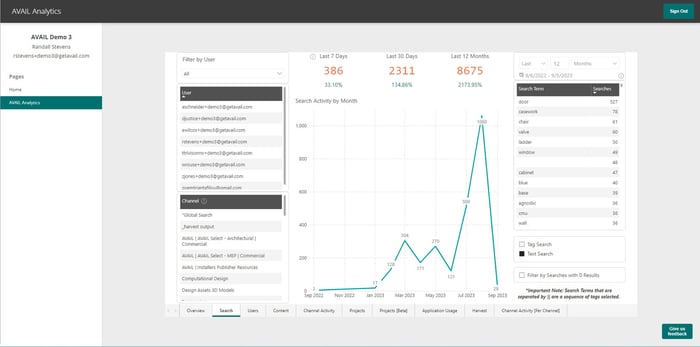
AVAIL Analytics 2.1 Updates
As you’re probably aware we’ve made some significant changes to the AVAIL Analytics platform over the past few months. The most significant change was moving away from Google Analytics as the primary data store for AVAIL Analytics to something we have more control over, namely a native AVAIL datastore for the analytics data. On top of that move we decided to begin using Microsoft PowerBI as the front-end to deliver standardized reports and as the basis for more advanced in-application, contextual analytics through AVAIL Desktop.
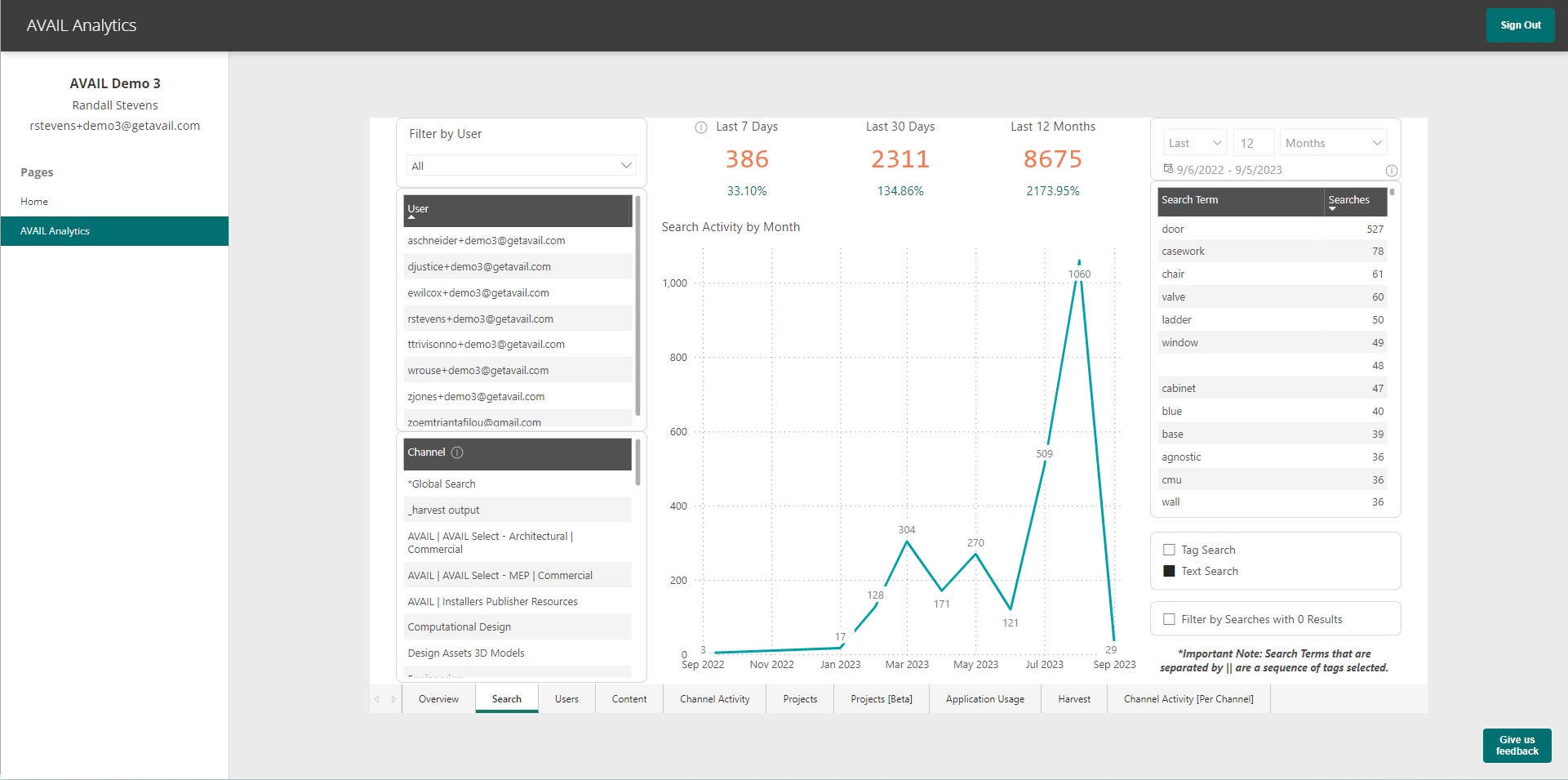
Phases
We broke these changes into multiple phases, the first of which is now complete. Phase 1 objective was to replace our standard dashboards, previously delivered via Google Data Studio (renamed Looker), with a new, improved set of dashboards delivered via Microsoft PowerBI. We completed Phase 1 and began delivering those dashboards in early June, 2023. Phase 2 is to investigate what it means to make the underlying Dataset in PowerBI available to a customer who may want to develop their own PowerBI-based reports. That work is underway. Phase 3 is to introduce new contextual analytics information directly within the AVAIL Desktop application on a channel-by-channel basis. Again, that work is now underway and you should see a version of AVAIL Desktop become available before the end of the year that incorporates those new features.
Anomalies
When you begin looking at the new AVAIL Analytics dashboards you may see what appears to be confusing information about your users and/or searches over time. Don’t be alarmed, it is most likely a historical problem with the way we were capturing and reporting analytics activities. I want to take this opportunity to provide you with some more insight into what those problems are/were, how they are reflected in the analytics reports for your firm and what you should see moving forward.
Prior to AVAIL for Revit 5.0 we had a couple of challenges with the way analytics events were captured and reported. The first challenge was with the way we recorded Channel View events. With AVAIL for Revit add-ins prior to version 5.x the add-in would report a Channel View event each time Revit was started, regardless of whether the user had opened or was actively using the AVAIL for Revit add-in. This was the nature of the add-in being invoked on startup of Revit. You can think of this as a false reporting of a view action in AVAIL and is the primary reason we had to remove that action from our calculations for determining Average Monthly Users (AMU) within your firm. We knew that would cause an over-reporting in the AMU calculations and have been removing it as such.
Another problem that you may notice is a periodic over-reporting of text-based searches from certain users. This problem originated from the same AVAIL for Revit add-ins prior to version 5.x. When a user performed a text-based search by typing that search into the text box they would get the correct results but if they didn’t clear that search and closed the AVAIL for Revit interface that search would be re-executed each time they launched Revit until they cleared the search box or performed a different search. That issue did not result in over reporting of AMU but it does make some people’s search history look suspicious! Why did Randall perform 78 searches for “chair” in the same month? He probably didn’t if he was using AVAIL for Revit 4.x. It’s likely that the search was executed multiple times during that period based on starting/stopping Revit, reloading projects, etc.
How Does This Affect Me?
The AMU calculation problem was known and addressed long ago so rest assured we weren’t over-counting usage of AVAIL. In fact, it’s likely because we had to drop Channel View actions from our calculations that we undercounted. That has been resolved with versions of AVAIL for Revit 5.x. You’ll now see a more accurate measure of your users application usage that is now aligning with your actual AMU metric.
Because AVAIL for Revit 5.x now relies on the AVAIL Desktop application to deliver search results (and content) using the new Project Navigator interface within Revit, you should see an uptick in the number of people using AVAIL Desktop and not just the AVAIL for Revit add-in.
In the new AVAIL Analytics dashboards showing Search traffic and trends over time you may see a rather significant reduction in the overall number of searches as a result of the older AVAIL for Revit add-ins executing text-searches repeatedly that weren’t cleared. Bummer that the number of searches will look like they’re declining but good news is the actual number of searches being performed across the platform has grown on average approximately 25% per user since these changes went into effect. And the new Project Navigator interface will make those searches even easier!
Hope that background helps you understand the information you’re seeing in your respective AVAIL Analytics Dashboards! Feel free to reach out if you have any questions.
Randall Stevens, CEO





