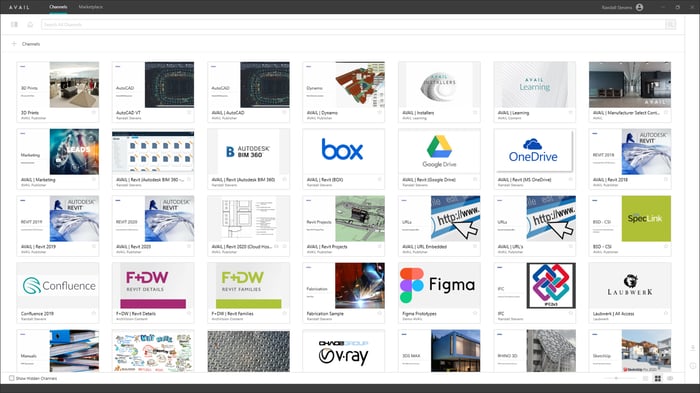
AVAIL Release Notes (Desktop 4.0)
(Full complement of installers can be found in the Downloads section of the Manage Portal)
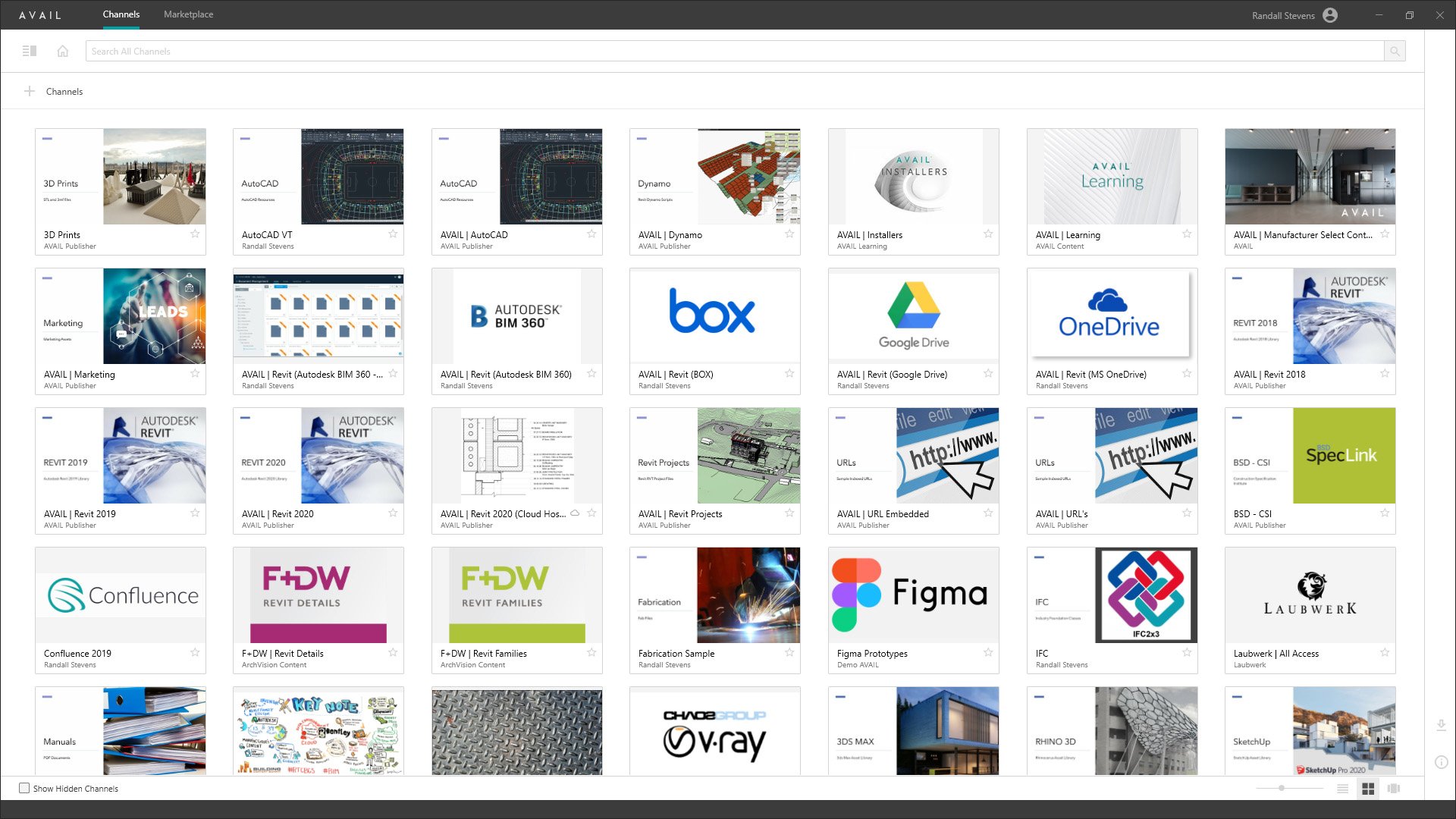 AVAIL Desktop Home View w/ New Channel Cards
AVAIL Desktop Home View w/ New Channel Cards
Features Include:
- New Global Search!
- New Host in Cloud Feature
- New Virtualize Thumbnails Feature
- New Home View
- New Carousel View Mode
- New Preview Panel
- New Favorites Panel
- New Publisher Bar
Search
The most striking changes you’ll see in AVAIL Desktop 4.0 are the addition of a new Home view and… Global Search. The new Global Search option introduces a concept we refer to as Progressive Search that helps solve the problems associated with sifting through large volumes of content and data. After performing a Global Search you are not only presented with all content that matches your search but, perhaps more importantly, the Channel context via what we call Channel Filters. Channel Filters provide an additional layer of context in understanding where the content that matches your search can be found. Select a Channel Filter to see that subset of your search results. Double click a Channel Filter and you’re immediately taken into the Channel with the option of further search and filtering via the Filters Panel. That’s Progressive Search. Helping you find needles in haystacks.
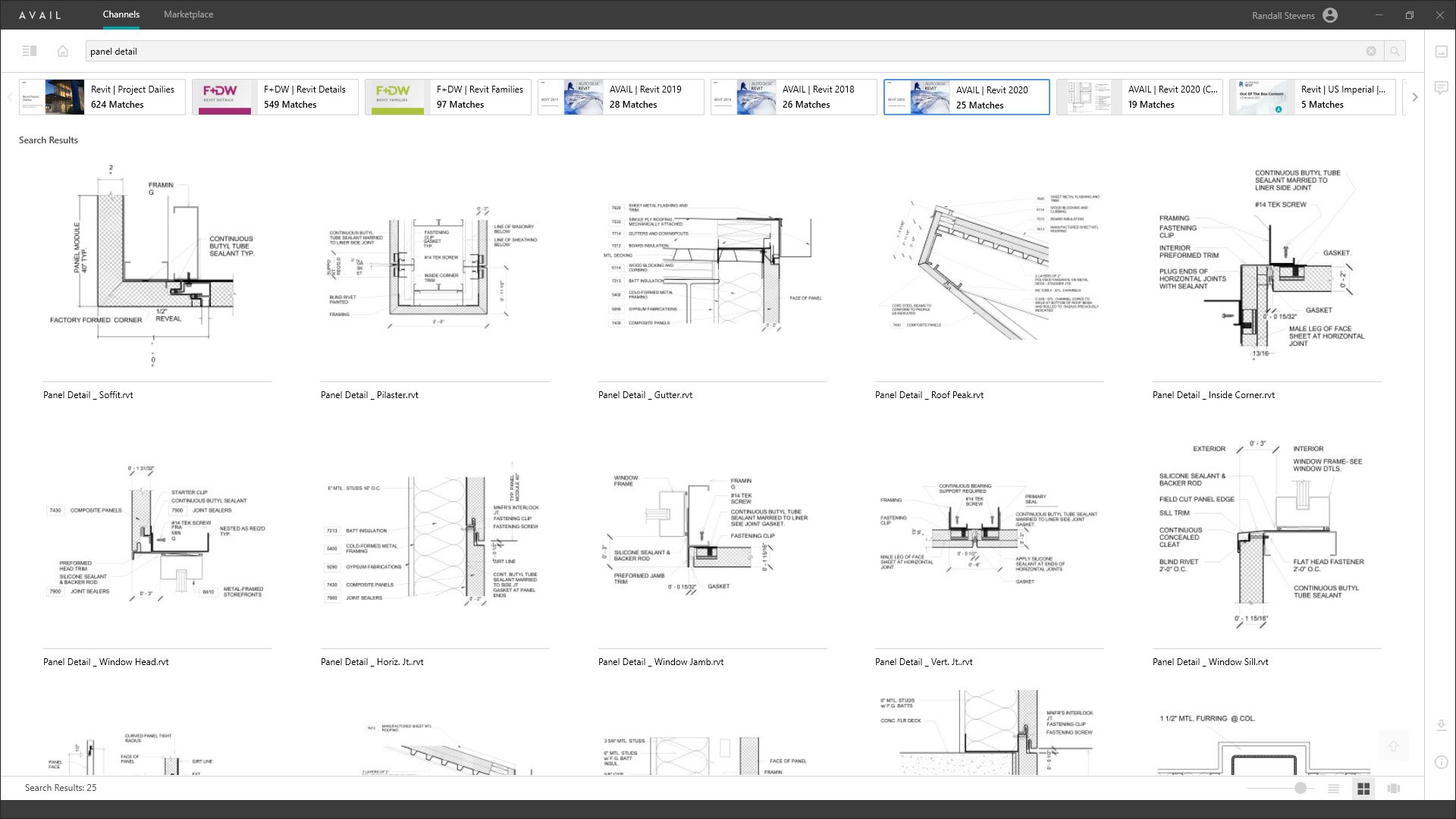
Global Search & Channel Filters
Visuals
In keeping with our focus on visuals, we’ve overhauled what used to be called the Properties Panel and replaced it with a Preview Panel, focused 100% on presenting high-resolution images and specialized viewers for YouTube videos, PDF documents, and a new RPC viewer from ArchVision. We also added a new Carousel viewing mode to complement the existing List and Grid Views. The Carousel Viewer is great when perusing photos and detail libraries.
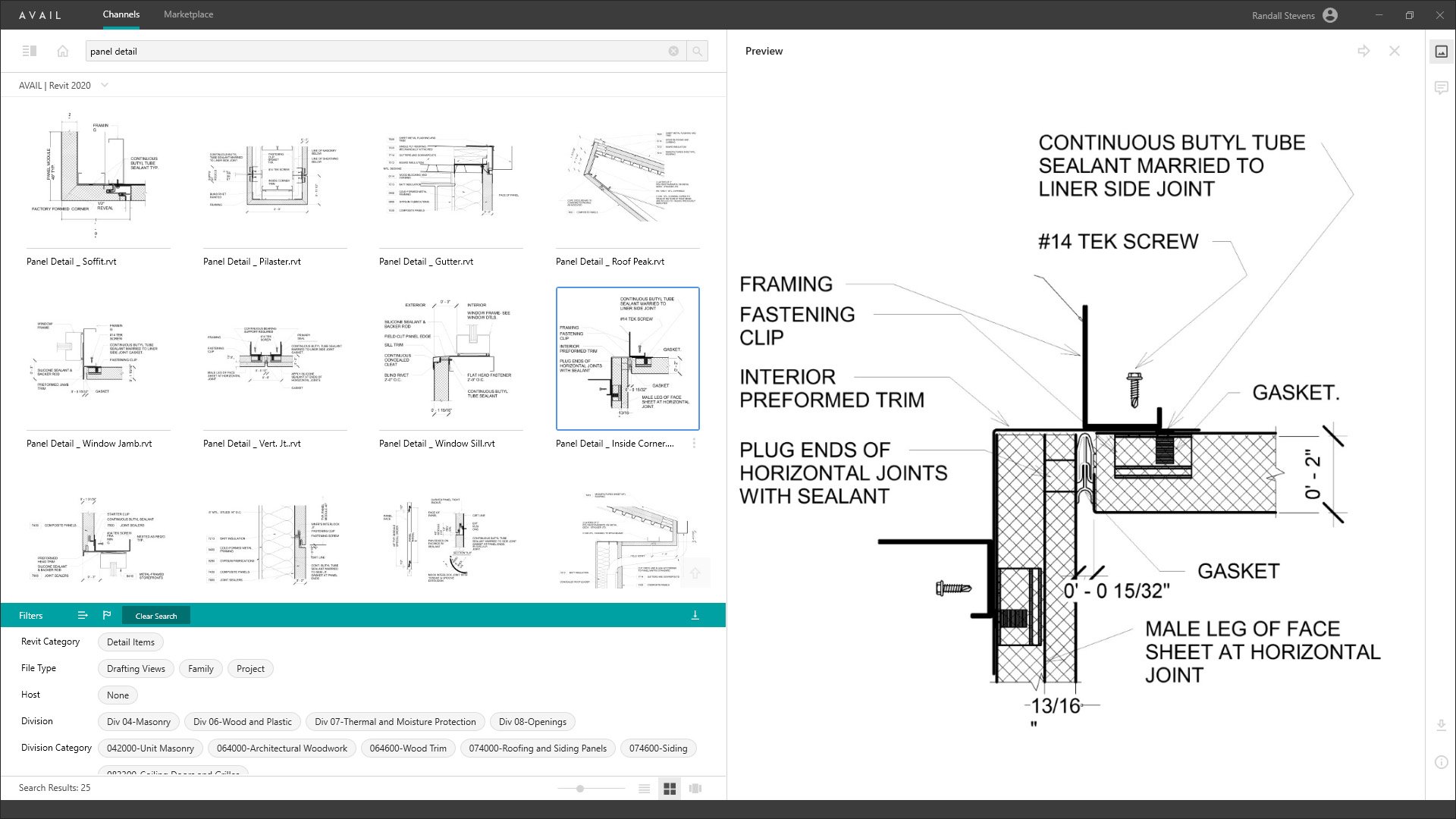
Grid View + Preview Panel
Performance + Cloud Hosting
We thought we’d have this update to you late in the 1st quarter but those plans were subverted by the pandemic. As the world went into lock-down we shifted gears and accelerated the development and limited release (in AVAIL 3.15 to select Enterprise customers) of our new Host in Cloud and Virtualize Thumbnails features. We knew the shift to WFH (work from home) was likely to put a strain on our customer’s networks and workflows and both of these features were timely in helping alleviate that pain. While work on those features delayed the general release, we’re pleased to announce that Host in Cloud and Virtualize Thumbnails are now part of AVAIL Desktop 4.0 for Enterprise customers.
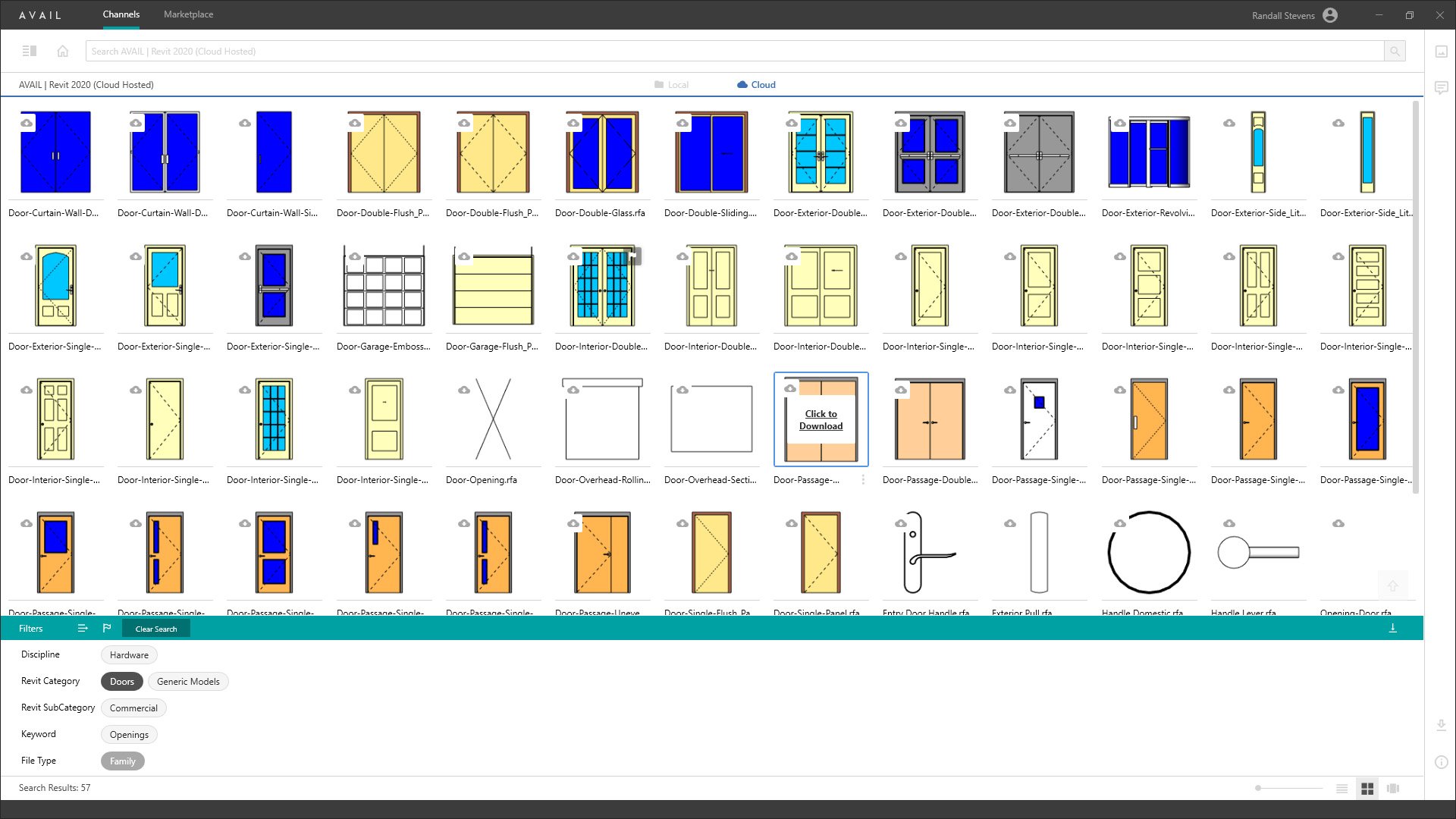
Option to Host in Cloud
Host in Cloud allows you to host select Channels of content in the cloud. That content is then available for your users to download and use outside of your corporate network. The new Virtualize Thumbnails feature allows you to serve thumbnails for select content via the new AVAIL Thumbnail Service. This can be an effective strategy for improving performance with cloud-hosted content in solutions such as Panzura, Nasuni, NetApp, et al., or for remote workers with limited internet bandwidth or slow corporate network access via VPN.
We’ve updated the technology behind the Preview Panel and see huge performance gains when loading URLs and PDF documents. If you haven’t indexed a URL or a PDF document with AVAIL now’s a great opportunity to expand your use of AVAIL.
This release is packed with new features so we invite you to check out the AVAIL | Learning Channel to see videos highlighting everything that’s new in AVAIL Desktop 4.0! Better yet, download it today and treat yourself to a new and improved AVAIL experience.
Randall Stevens
CEO
(Full complement of installers can be found in the Downloads section of the Manage Portal)
Following is a full list of new features and updates…
New Home View
- Displays all Channels available to you
- Ability to quickly Favorite Channels
- New Channel Cards
- Improved visuals for Channels
- Set Channel Card Image from any thumbnail in a Channel
- List View displays Comments, Flags, and Download Links
New & Improved Search
- New Global Search (aka Cross Channel Search) capabilities
- New Channel Filters help narrow large result sets
- Integrated Channel & Content Search
- New Global Search tracking in Analytics
New Carousel View Mode
New Preview Panel
- Replaces “Properties Panel” as the primary viewer in List & Grid Views
- Focus on high-resolution visuals
New Details Panel (replaced Properties Panel)
- Show details at the Channel and Content level
New Host in Cloud Feature
- Synchronize local content to an AVAIL cloud-hosted location (in Amazon AWS S3) for download
- Local & Cloud views of Channel
- Publish Changes feature
- New Analytics tracking of Downloads for Egress Tracking
- Supports High-resolution Preview Images
New Virtualize Thumbnails Feature
- Extract thumbnail images and deliver via AVAIL cloud services
- New Delete Virtualized Thumbnails feature (Channel Level)
New Favorites Panel
- One-click Favoriting of Channels for easy access
New “Publisher Bar”
- Access to key Publisher features
- Separated from Consumer features
Improved Channel Details
- Easily add/replace Channel Cards
- In-line editing of Channel Name & Description
Improved Stream Definitions View
- Resizable Grid View for Stream Definitions
- Double-click a Stream Definition to Edit
Improved Navigation
- No-click scrolling of Channel Filters, Grid, List and Carousel Thumbnails, Filters Panel
- New Shift-Scroll in Filters Panel for horizontal scrolling of Unwrapped Tags
Improved URL & PDF Browser Response
Improved Channel & Marketplace Navigation
- Removed “Shared with Me” from Marketplace navigation
- Added “Show Hidden Channels” option at the lower right corner of Home
- Added Hide Channel / Unhide Channel to right-click menus
- Improved “Click to Subscribe” button reduces confusion with two-click select/subscribe present in 3.15
- If a Marketplace Channel requires “activation” (ie. required license/authentication from vendor) it will be presented with new Activate Channel dialog after “subscribing”
Improved Identity Management
- New Login Screen (added Sign In w/ Google and ArchVision)
- New Logout option!
Tips
- Begin typing in the Search box to see Channels that match your search (Channel Name and Descriptions are being searched)
- Ctrl-scroll will resize thumbnails
- Double-clicking a Channel Filter from Home will take you to that Channel with the search performed and access to additional filtering from the Filters Panel
- Use mouse scroll wheel to traverse Channel Filters and Carousel thumbnails
- Use Shift-scroll in Filters Panel to traverse unwrapped tags
- Use Ctrl-click to unselect a Channel Filter
- Use Ctrl-click to select more than one Channel Filter
- Use Ctrl-Tab to cycle through viewing modes (List, Grid & Carousel)





