
The Great Cloud Debate: Removing “Where”
Making things simpler for people in an ever more complicated world of content
I’ve often described content management as a healthy tension between what’s easy to manage versus what’s easy for a user to find and use. I call it a healthy tension as a way of admitting that there are tradeoffs, and ultimately - like any good negotiation - both parties have to give up something. There’s also a healthy tension between files that live ‘in the cloud’ and their often final resting spot on-prem, even if that means in a local cache somewhere.
Performance and Access: Separate problems to solve
As everyone began investigating the features, benefits, and challenges of cloud storage as opposed to an on-prem strategy, I penned a blog post titled “Local vs. Cloud - A Limited Argument” in which I claimed where you decide to store your files is not as important as how you organize, find, and retrieve them. That was 2015, and I’ll now claim I was directionally correct. Customers around the globe are facing the same challenges - a growing number of places their information is being stored - including multiple cloud locations in addition to on-prem storage and caching. It’s becoming untenable. They’re also facing new technical challenges introduced through cloud-first storage solutions, such as the ability to readily see file thumbnails, file synchronization, path management, and allocating local caches.
Focus on Performance
Because of changes in the network topology driven by work-from-home and infrastructure limitations like VPN speeds, many firms have opted to begin or accelerate moving content to cloud storage locations, which solves some problems but unfortunately also creates new ones.
Storing files in the cloud and having users download them when needed sounds ideal. Single point of truth, remote access, and centralized backups are just a few of the advantages gained by storing content in centralized cloud locations. If it were only that simple. One of the biggest trade-offs we’re hearing from customers is the ability to ‘see’ that content through the traditional viewing of file thumbnails - this is after all, a highly visual market. There are underlying technical reasons why this is painful and creates a frustrating experience for anyone that needs to see their content; in short, your local machine must download each file to render a thumbnail creating a significant logjam. Folder and Filenames don’t cut it for most of us. We need to see the thumbnails for our Revit Families, SketchUp models, textures, and photos to work efficiently.
When you begin identifying the core problem, not the symptom, the first thing you’ll realize is that all content is not the same. Sounds obvious, but we tend to get into these black-and-white, this-compared-to-that mentality when we talk about IT infrastructure. On-prem vs. Cloud, etc. Like most problems, it's actually a very nuanced challenge to decode.
Click here to view our Miro board. Feel free to leave a comment - we would love to know what you think!
When you’re working with ‘thick’ applications like Revit, or other desktop applications like Rhino and Photoshop, you generally prefer that the content - often a proprietary file format used to house that application’s data - lives close to the application for seamless use and optimal performance. Those files can often grow very large in size, which have ramifications of their own when it comes to cloud-based retrieval.
What do we mean by “lives close to the application?” That means you need the file to be accessed from an application’s File Open dialog or drag & droppable from the local file system. For content that is stored in a cloud location that means the file needs to be downloaded, stored somewhere, and then accessed from the local file system. This can be a terrible experience if you’re forced to access this information via a web browser. We’ve all had the experience of downloading a file - which goes into the browser download cache location by default, then has to be moved someplace for local storage - or needing to repeatedly download the same item, then drag & dropping that file from the browser download tray directly into an application. With those scenarios in mind, we’d probably all agree that things were easier before we started storing files in the cloud.
There are purpose-built applications (such as plug-ins that download files from a cloud location semi-transparently behind the scenes. An alternative used by most cloud-first storage solutions - like BIM360, OneDrive, Dropbox, et. al. - is to try to make it look like the file is available locally in Windows File Explorer via what are often called “connectors.” Connectors use the Server Message Block (SMB) protocol to make it look like the file is directly accessible from a mapped drive letter. In reality, that file has to be downloaded and then stored on the local hard drive before it can be used. So for oft-used ‘thick application’ content like Revit files, the ideal state is that those files reside on the local file system rather than having to be downloaded, stored, and then accessed as a secondary step. If those files are being stored in a cloud-first environment, then you’d like the process of downloading and loading them into an application to be as seamless as possible. We deliver this experience with AVAIL Desktop.
Another frustrating challenge that’s created when you store files in a cloud-first location is the ability to access those files' thumbnails for viewing. Without getting into too much detail, the thumbnails reside in the file themselves and not in the File System layer which manages the filename, folders, and other metadata, such as file access time and date stamps. This becomes a challenge when using cloud-first storage connectors like the ones provided by OneDrive, Google Drive, Box, Dropbox, and even Autodesk Construction Cloud. The file looks like it's ‘on-prem’ when browsed for in Windows File Explorer, but it’s actually not.
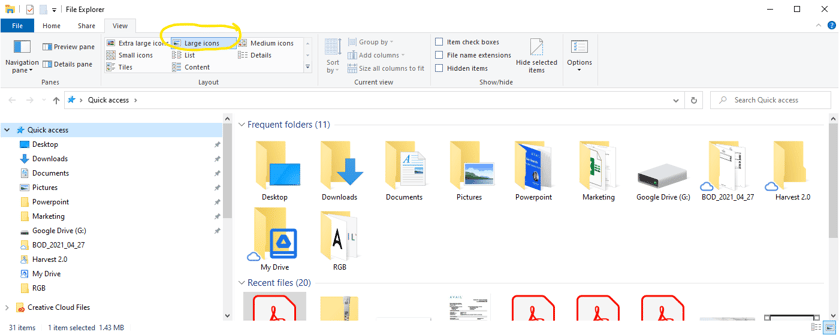
Try to View >> Large Icons or any other viewing mode that attempts to display thumbnails, and your carefully planned IT solution comes to a grueling halt, creating a terrible end user experience. You will have entered, shall we say, a state of unhealthy tension at that point! Looks like the files are there but they aren’t. We’ve solved this problem with AVAIL by running a pre-process on files and creating what we refer to as “Virtualized Thumbnails” that circumvent the underlying IT problem.
Click here to view our Miro board. Feel free to leave a comment - we would love to know what you think!
Click here to view our Miro board. Feel free to leave a comment - we would love to know what you think!
Tackling the Access Problem
At AVAIL, we’ve always believed that at the heart of the content management dilemma was the current state of using multiple, vertically integrated, point solutions across the enterprise. One system for managing Revit libraries, another for photos, project information here, training and HR docs there, and file folders as a catch-all for everything else. Sound like a confusing challenge to learn how multiple systems work and remember where to go for specific information? Now exacerbate the problem by having multiple File Systems in play: local computer, company network, Panzura, Nasuni, Morro Data, OneDrive, Google Drive, Box, Dropbox, Citrix ShareFile, Bentley ProjectWise, BIM360 (er, Autodesk Construction Cloud), et al. Welcome to today's most pressing IT management challenge and every employee's nightmare!
The problem is going to get worse before it gets better. It’s probably a miracle that a new employee can become productive in any meaningful timeframe. You will continue to add new storage locations periodically, driven or mandated by new service offerings, but will rarely remove one.
I’ll claim it’s futile to try to constrain “where” your content will reside. Yes, you’ll land on primary spots for most things, but we’re seeing an explosion in the number of different places content “wants” to live. And with the proliferation of cloud-first file systems such as Panzura, OneDrive, or even Autodesk Construction Cloud, the real challenge isn’t storage; it’s delivery of the asset in a - I’ll use the word “pleasant” - way. There’s a big difference between accessing and using a PDF doc that is primarily consumed by reading or viewing it, and something like a Revit detail that not only has to be viewed but seamlessly used within a ‘thick’ desktop client like Autodesk Revit.
In order to future-proof ourselves, we’ve been focusing on the ability for AVAIL to help manage access to content everywhere you decide to store it. If you believe what I said earlier regarding content migrating to many different locations, then putting an application like AVAIL Desktop on the user-facing ‘front end’ to simplify access to content and information becomes a critical part of an overall solution and pathway to success.
Removing complexity in terms of location and file types, and providing a simplified and elegant user experience, allows users to more quickly and effectively search and deploy content. At the end of the day, designers want to be designing and not managing IT challenges.
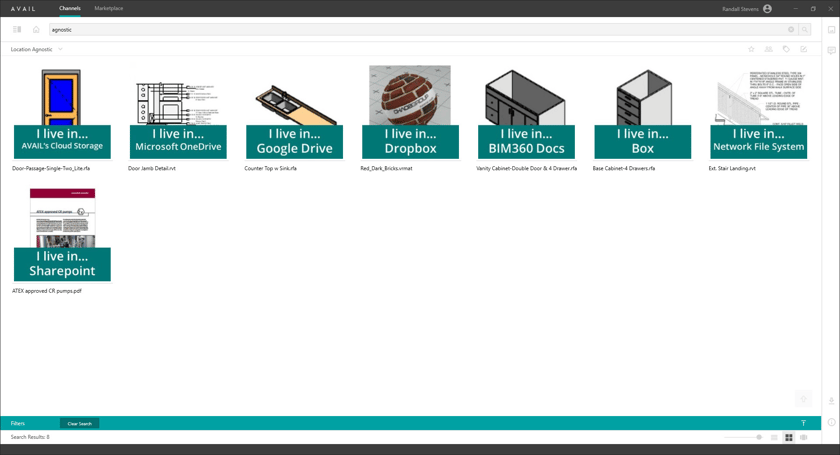
Randall Stevens





