
AVAIL’s all-in-one content management system (CMS) helps AEC industry firms organize, sort, and manage technical content. To assist in onboarding new teams to the AVAIL platform, AVAIL Customer Success has posted a new batch of tutorial-style videos to the desktop application's Learning Channel. Discover distribution recommendations and how to access the new videos below.
Jump to
- A New Way to Learn AVAIL
- Onboarding Made Easy: Playlists to Send Your Team
- Check Out the Learning Channel
A New Way to Learn AVAIL
AVAIL’s content management system (CMS) is what AEC industry leaders choose to manage their firm’s architectural, engineering, interiors, and landscaping content—all in one platform—for easy access and reuse.
To make onboarding onto AVAIL seamless for your entire team, our Customer Success team has released a new batch of short-form videos in AVAIL’s Learning Channel. These videos help anyone get started with AVAIL—from Publishers planning out their firm’s content libraries to end-users like designers and engineers who need to find the library assets.
The new videos break down some of the most common onboarding concepts such as Channel setup and platform navigation. They can be accessed through the AVAIL Desktop application (must be subscribed to Learning Channel in the AVAIL Marketplace to view) or on AVAIL’s YouTube channel.

From basics for all users like navigating the AVAIL Desktop to more Publisher-focused content like setting up Key Cards, AVAIL’s latest Learning Channel drop will be invaluable for your team.
“I want the Learning Channel videos to be a resource for users to quickly get to, watch, and use to catch themselves up to speed or answer a question,” says Director of Customer Success Clay Watson.
For Publishers, this is a great way to teach the larger group of designers and engineers on your team. “The Learning Channel is a resource within the application that you can send users to," Clay says, "and then they can have a self-paced learning experience.”

AVAIL’s newest Learning Channel videos can be found in the desktop application. Users must subscribe to the Learning Channel in AVAIL’s Marketplace to access the videos in AVAIL.

Connect with Clay
Need help designing an onboarding plan for your firm? Director of Customer Success Clay Watson is an AVAIL onboarding expert and would be happy to assist.
Onboarding Made Easy: Playlists to Send Your Team
The Learning Channel demonstrates AVAIL’s key features in a short-form, easy-to-digest format.
New episodes include:
Getting Started with AVAIL
- Navigating the Desktop
- Hide and Favorite Channels
- Flags and Comments
- Using Palettes
- Using the PDF Exporter
- AVAIL Help
Publisher Essentials
- Create a Channel and Index Content
- How to Share a Channel
- Tags and Filters Editor
- Setting up Key Cards
The Learning Channel is available to all but can be especially useful to AVAIL Publishers who administer AVAIL to their team.
Here are a few “playlists” Publishers can consider sharing with their teams. To share, simply copy the below lists with links and paste in an email or messaging system.
AVAIL Basics for Designers & Engineers
Everything end-users need to know to get started using your firm’s AVAIL environment.
Palettes 101
Is your firm adding Palettes to your project workflows? Send around these videos to show off the new feature.
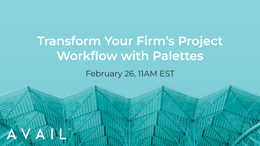
Transform Your Firm’s Project Workflow with Palettes
Projects bring your team together, but it’s not always easy to collaborate across Revit, AutoCAD, SketchUp, and other subscription-based AEC software. With AVAIL’s Palettes feature, however, anyone on your team can gather and markup assets for a project—no subscriptions needed!
AVAIL Basics for New Publishers
Added a new BIM manager to your team? Send them this list to get started.
- Navigating the Desktop
- Create a Channel and Index Content
- How to Share a Channel
- Tags and Filters Editor
- Setting up Key Cards
- AVAIL Help
Moving forward, Clay has big plans for the Learning Channel, as he hopes to publish several more videos helping teams optimize their AVAIL experience. Next up, expect videos about the new harvesting capabilities, Project Navigator, and AVAIL for AutoCAD and Civil 3D.
 Getting started with AVAIL? Share these six videos with your team.
Getting started with AVAIL? Share these six videos with your team.
Check Out the Learning Channel
In the AVAIL Desktop application, the Learning Channel can be accessed through the Marketplace tab. The Channel can then be searched for and added to a users’ personal Channels by clicking the toggle switch.

On YouTube, AVAIL’s channel name is @getavail. The Learning Channel Getting Started with AVAIL playlist and Publisher Essentials playlist are tagged to the homepage.
About AVAIL
Founded in 2016 as a solution for architecture and engineering firms to find the information they need faster, AVAIL creates software for the global architectural, engineering, and construction (AEC) industry. AVAIL’s content management system (CMS) platform and Revit application tools help designers and engineers take control of their intricate network of files in one visual, streamlined solution. AVAIL’s customers include industry leaders Gensler, Perkins&Will, IMEG, LEO A DALY, and Populous.






