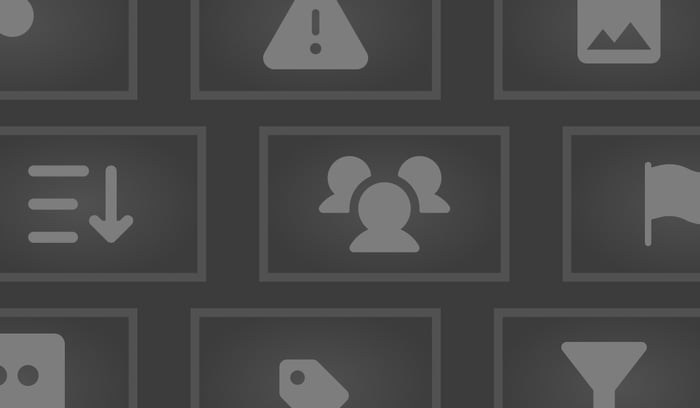
AVAIL is dedicated to designing content management systems that increase efficiency at architectural, engineering, and construction (AEC) industry firms. AVAIL's latest release AVAIL 5.0, then, includes many BIM management features that will bring immediate benefits to the entire team, even if they are still using AVAIL version 4. Below, Customer Success Manager Todd Trivisonno discusses five much-anticipated features for AVAIL Publishers: auto-virtualized thumbnails, thumbnail generation, the Channel Audit tool, User Groups, and new sorting abilities.
Jump to
- Reason 1: Auto-Virtualized Thumbnails
- Reason 2: Thumbnail Generation
- Reason 3: Channel Audit Tool
- Reason 4: User Groups
- Reason 5: Sorting
- Bonus: More to explore with AVAIL 5.0
- Where do I get my hands on AVAIL 5.0?
Immediate benefits to the entire team
There’s an understandable amount of both excitement and hesitation that comes with any major software release. For every thought of “I can’t wait to try that new feature!” there is a “but is this going to break for everyone?”
If you have the Publisher role in AVAIL, below are five reasons to go ahead and dive into the AVAIL 5.0 and start benefitting your entire team today.
1. Auto-virtualized Thumbnails
AVAIL introduced the ability to virtualize thumbnails when it became clear that remote work was going to be a part of every customer's practice. Customers reported suffering from slow (sometimes painfully slow) loading thumbnails frequently caused by a burdened VPN or their cloud provider didn’t support thumbnails for their primary file types (i.e. .rfa, .rvt, .pdf).
The Virtualize Thumbnails feature lets files continue to be stored wherever they need to (on-prem, cloud) but extracts and serves the thumbnails and large previews through AVAIL’s secure cloud service.
Until now, virtualizing thumbnails has been an additional task for Publishers and Editors to manage. In 5.0, all thumbnails are virtualized automatically during indexing, reducing your maintenance time while providing a faster and more consistent experience for the entire team.
2. Thumbnail Generation
A faster and more consistent interface is great insofar as there are thumbnails to begin with! If a thumbnail doesn’t exist (i.e. Bluebeam PDFs) or is poor quality, the benefits of virtualizing the thumbnail are negated and the entire visual experience suffers.
In version 4.6, AVAIL introduced thumbnail generation for Revit files, as well as PDF and PAT files. In 5.0, this has been expanded to the 30 most common file types found in AVAIL. Couple this with automatically virtualized thumbnails and users will be able to preview exactly what they need, whether they have the respective software installed or not, all baked right into indexing.

With AVAIL 5.0, PDF thumbnails are now auto-generated directly in the AVAIL platform.
3. Channel Audit Tool
Maybe the single biggest headache for Publishers and end-users alike is finding the content they need and then seeing the dreaded yellow-triangle stating “AVAIL is having trouble accessing this file.” Besides being just frustrating, this “broken” content ultimately undermines trust in the BIM management system and can be challenging for a Publisher to track down and fix.
AVAIL 5.0 introduces the ability to run a Channel audit for broken content, and then quickly address it by tagging it or copying/moving it to another Channel.
How to run a channel audit for broken content

The new Channel Audit tool, available in AVAIL 5.0, makes it easy to identify inaccessible files.
4. User Groups
New to 5.0 (and backwards compatible with version 4) is the ability to create your own User Groups in AVAIL, making it easier and quicker to manage Channels.
Map your existing SSO groups into AVAIL as shareable groups (without having to send a request to AVAIL Support), or create your own custom group directly in AVAIL (no IT intervention needed).
How to create and manage User Groups

AVAIL User Groups promote simpler sharing by giving you the power to create custom groups and map Active Directory groups.
5. Sorting
One of the most common requests we hear is “how can I see what’s new in a Channel?” Find what you need faster with new sorting and filtering options in AVAIL, including: Date Added, Last Updated, Name, Flagged, and Has Related Content.
Aside from being handy for end-users to know what was recently added to a Channel, sorting will also improve workflows for Publishers.
For example, instead of having to track down newly added Revit files within your Channel to fine-tune their tags, you can now float all of the new content to the top, multi-select and quickly add tags.

New sorting capabilities allow users to sort by Date Added, or indexed, to AVAIL.
Bonus: More to explore with AVAIL 5.0
Other cool content management features you can start to check out in 5.0 include:
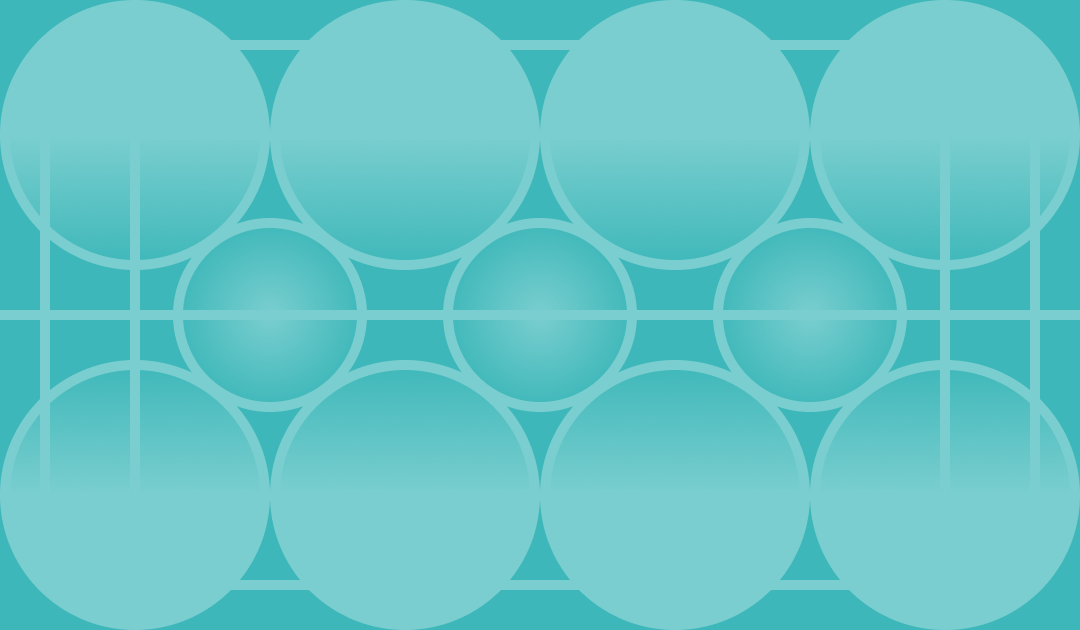
Related Content (you can start building today)
5.0 is required to utilize Related Content, but even though the rest of your team may not have it installed yet, you can go ahead and begin to build relationships between content.
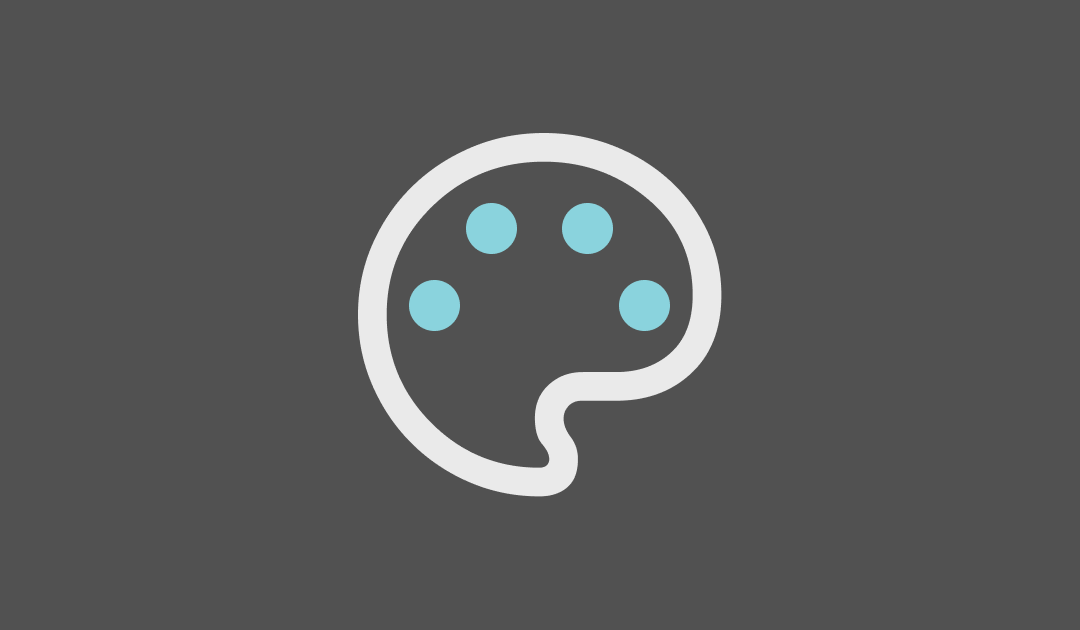
Palettes (available already!)
Palettes were introduced in version 4, but they are included out-of-the-box with 5.0.
Palettes are an end-user focused feature, letting users create their own custom lists of content in AVAIL, reducing repetitive searches and making it easier for users to share AVAIL content. If you haven’t checked them out, now is the time!
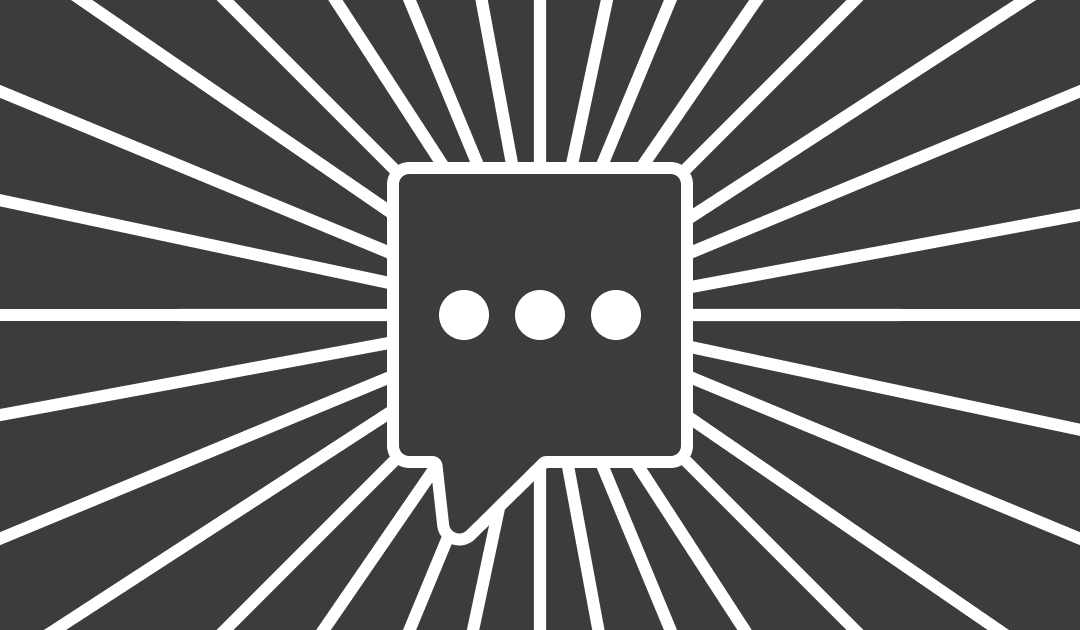
AVAIL AI Help
5.0 introduces our first AI-powered chatbot! We have multiple interesting AI initiatives in the works, but our first to be ready for public use is our AVAIL Help Chatbot. This intelligent assistant answers questions based on our Help Center and other relevant documentation. I may or may not have started using it to answer Support questions…
Give it a test and let us know your thoughts!
Learn more about the AVAIL Help Chatbot
Where do I get my hands on AVAIL 5.0?
The AVAIL 5.0 Preview Release is available now in the AVAIL Manage Portal, found in the Preview section.
To help us build a better and stronger app, send your questions or feedback to support@getavail.com!

About the author
Todd Trivisonno
Todd Trivisonno is a Customer Success Manager at AVAIL. He likes the outdoors, but he also likes the indoors.
About AVAIL
Founded in 2016 as a solution for architectural and engineering firms to find the information they need faster, AVAIL creates software for the global architectural, engineering, and construction (AEC) industry. AVAIL’s content management system (CMS) platform and Revit application tools help designers and engineers take control of their intricate network of files in one visual, streamlined solution. AVAIL’s customers include industry leaders Gensler, Perkins&Will, IMEG, LEO A DALY, and Populous.





