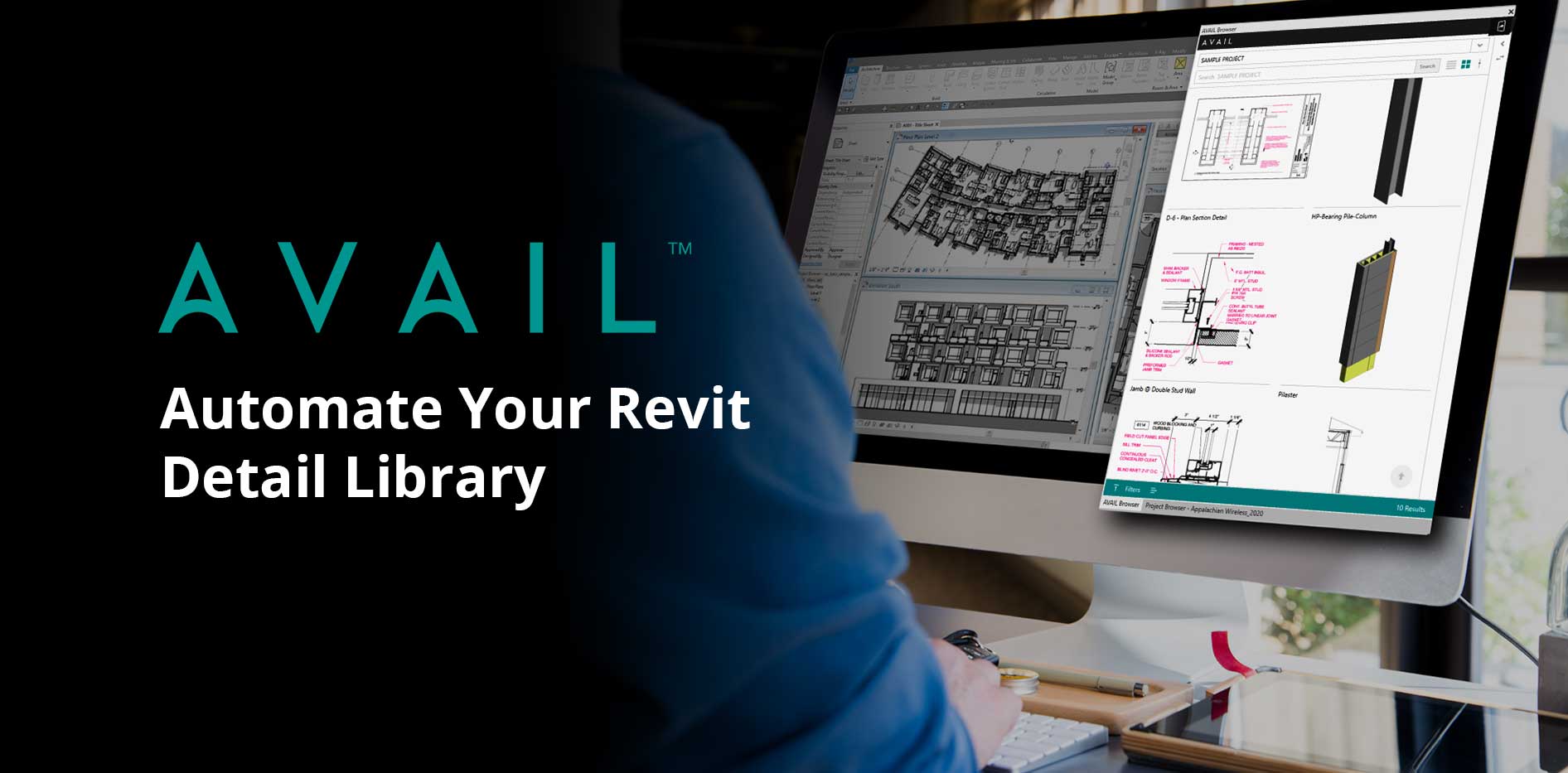
“In hindsight, I can’t believe how hard it was to do this before.”
--BIM Manager / Harvest User, on managing Detail Libraries
The status-quo Revit Detail Library has been a pain for a long time. At best, BIM Managers have been tasked with creating vast stores of Revit Details - breaking them out into individual .RVT files or storing them inside Container Files - where they had to be searched for by name in text dialogs, or worse - opened, previewed, and exported from within the container or project file itself.
AVAIL Harvest provides flexibility and ease you never knew was possible by delivering virtualized, drag-and-droppable drafting views into your content management interface.
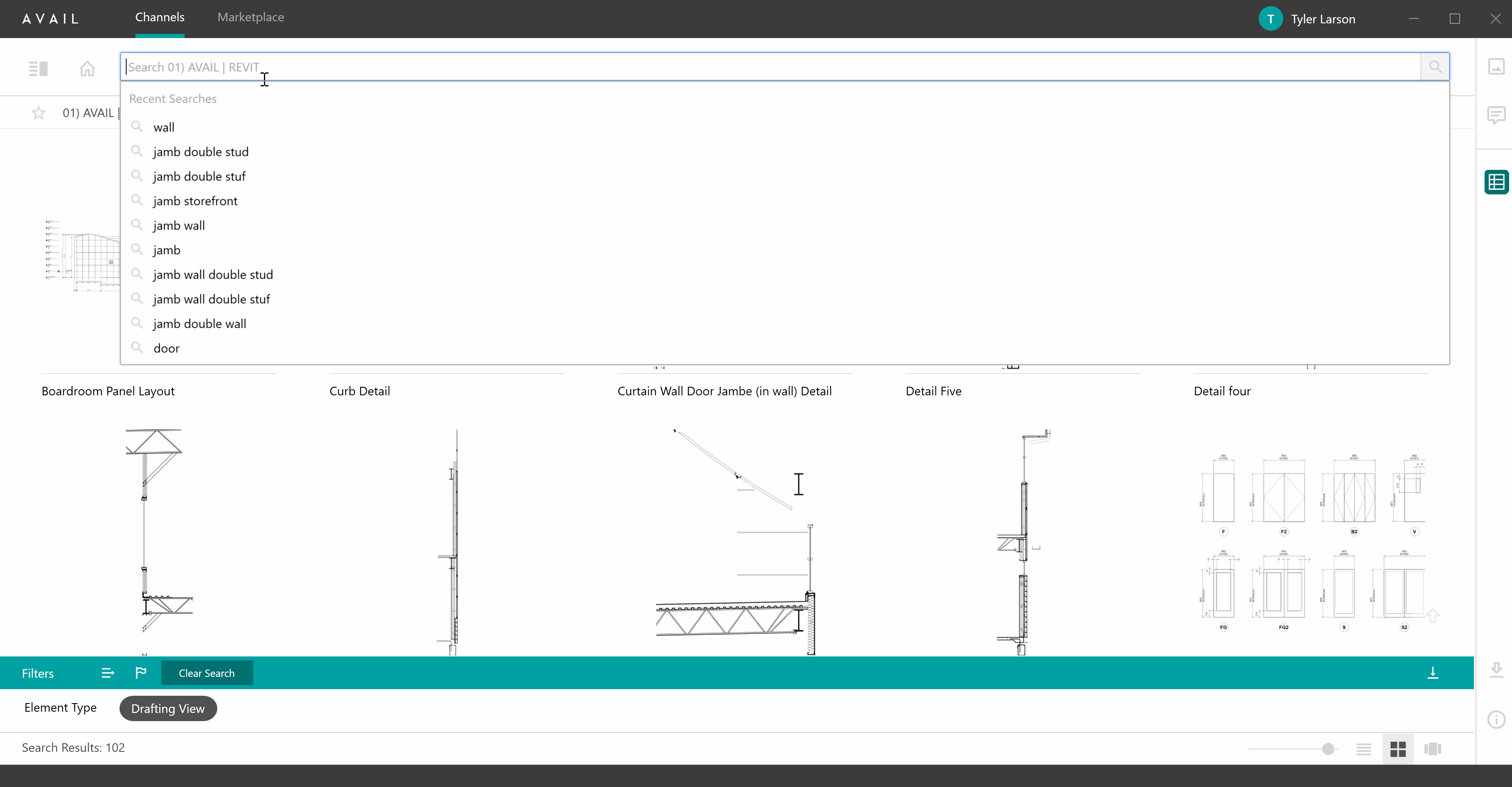
Easy maintenance or easy user experience (UX)? How about both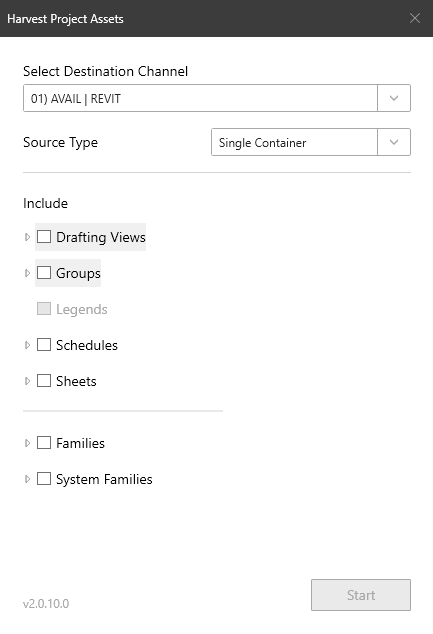
The process of harvesting drafting views is incredibly simple:
1. Gather your Revit Details into one - or a few - .RVT files
2. Run the Harvest Add-In and select views
3. Harvest pushes a link to the file into AVAIL, making it searchable by file name and other meta dataBIM Managers and their teams deserve an easy, automated, visually simple, and clear method for finding the drafting views that they need, and with Harvest, it’s much easier to achieve than most people think. For the first time, designers can easily filter by the View Name and other Revit file-specific meta data for elements, such as Drafting Views, within a .RVT file.
Watch the video below and learn How To Harvest!

For more information about Harvest or managing Details and Detail Components in AVAIL, check out these links!
AVAIL Harvest Landing Page





