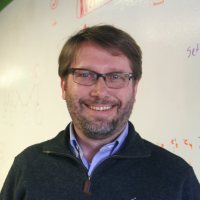Architecture, engineering, and construction (AEC) content management solution AVAIL has streamlined two of its most popular Revit add-ins, Project Navigator and Harvest, to offer a single Revit add-in: AVAIL for Revit version 5.5. Not only does this update make it easier to navigate around and harvest individual elements out of a Revit project, but it also brings exciting new content management features. Most prominently, now harvested Drafting Views are full-text searchable in AVAIL! AVAIL CEO and Founder Randall Stevens shares what’s new with AVAIL for Revit and why our development team prioritized the update.
Jump to
- Two become one: AVAIL for Revit
- Try it out: AVAIL for Revit 5.5
- Your Drafting Views are now fully text searchable in AVAIL
- Auto-save settings by project
- Easily connect Drafting Views, Legends, and Schedules to Sheets as Related Content
- AVAIL for Revit’s new Palettes capabilities
- AVAIL Desktop 5.1 updates
- Coming soon: AVAIL for AutoCAD and Civil 3D
Two Become One: AVAIL for Revit
What started as an update to AVAIL’s popular Harvest for Revit feature has turned into a major release cycle, adding several new features touching AVAIL for Revit, AVAIL Harvest for Revit, and AVAIL Desktop. Let’s dive in.
Supporting Revit since its inception, AVAIL offers a robust selection of tools to aid Revit project navigation and harvest individual Revit elements, among other Revit content management solutions.
To meet the goal of always simplifying our AEC content management systems as much as possible, now—with the release of AVAIL for Revit version 5.5 (AVAIL for Revit 5.5)—two of our most popular Revit add-ins, Project Navigator and Harvest, become one!
That’s right, we have integrated Harvest directly into Project Navigator for easier access to both tools.
Those with permission to use Harvest (AVAIL Publishers) will now see a Harvest mode icon at the top of the Project Navigator panel. With the single download of AVAIL for Revit 5.5, BIM managers can shift from Project Navigator mode to find what they need in the Revit project to Harvest mode to harvest the Drafting Views, Sheets, and Legends they’d like out of the .rvt file.

AVAIL for Revit add-in’s new Harvest mode includes a Harvest Queue, which allows users to build a select list of items to be harvested for library curation.
Try It Out: AVAIL for Revit 5.5
Now a single download Revit add-in with Project Navigator and Harvest modes
Download AVAIL for Revit 5.5
*To access AVAIL for Revit 5.5, you must also download AVAIL Desktop - Version 5.1
The streamlined Revit add-in is just the beginning. Here are some more exciting content management features that come along with AVAIL for Revit 5.5:
Five New Efficiency-Boosting Content Management Features in AVAIL for Revit 5.5
[1] Harvest mode
Your Drafting Views are now fully text searchable in AVAIL
We started the year with a goal of making your detail library in AVAIL searchable by any text found on the detail. With this new release of AVAIL for Revit, AVAIL now incorporates advanced AI-enabled OCR capabilities that make Drafting Views fully text searchable! We think the ability to search by any text found on your Drafting Views will improve search results and ultimately improve the quality of your work. By fully integrating Harvest as a feature of the AVAIL for Revit add-in, you’ll find a much-improved Harvest workflow and tools for navigating and managing your container libraries, or warehouse files.
.png?width=280&height=210&name=The%20Next%20Generation%20of%20AVAIL%20Harvest-Effortless%20Detail%20Management%20(1).png)
Effortless Detail Management
AVAIL Customer Success shares how details are easily extracted, automatically categorized, and made instantly searchable across your entire firm with the new AVAIL for Revit 5.5 in this webinar from April 2025.
[2] Harvest mode
Auto-save settings by project (destination Channel and output location)
Harvesting content from a project or container library no longer requires that source file be indexed in AVAIL! Simply open a project, enter Harvest mode, and begin. Settings for destination Channel and output location are now saved automatically for each project.

Another new time-saving update to the AVAIL Harvest process is the ability to save Harvest Settings for a project.
[3] Harvest mode
Easily connect Drafting Views, Legends, and Schedules to Sheets as Related Content
In the last AVAIL Desktop release cycle, we introduced a new feature called Related Content. In short, any content in AVAIL can be related to any other content. This allows you to make associations between disparate, but “related,” content of any type. The new Harvest mode in AVAIL for Revit 5.5 takes advantage of the Related Content feature in AVAIL by providing the option of publishing Drafting Views, Legends and Schedules that appear on Sheets as Related Content to those Sheets. This provides the benefit to anyone viewing a Sheet to also have instant access to any of the individual Revit elements that reside on that Sheet. Creating relationships between your Sheets and their content is now an optional byproduct of harvesting Sheets.
[4] Project Navigator mode
Bulk load Revit content from Palettes
We also turned our attention to AVAIL Desktop and the popular new Palettes feature introduced late last year. New in this release cycle is the ability to “bulk load” Revit content from a Palette, making it one-click-easy to load multiple Revit elements at once. Selecting one or more Palettes in AVAIL Desktop will display a “Load Palette” option in the AVAIL for Revit interface in Project Navigator mode. If that content is hosted in a cloud location, a single click takes care of everything. Each file is automatically downloaded and loaded into your Revit project.
[5] Project Navigator mode
See and load Palettes in AVAIL for Revit
We also added the ability to see Palettes and load them natively in the Project Navigator interface without opening AVAIL Desktop.
 Streamlining the content management feature Palettes with our AVAIL for Revit add-in, users can now bulk load from an AVAIL Palette with a single click.
Streamlining the content management feature Palettes with our AVAIL for Revit add-in, users can now bulk load from an AVAIL Palette with a single click.
- Easily multi-select cloud-hosted content and download
Continuing our theme of reducing clicks in AVAIL we added the oft-requested ability to multi-select AVAIL Host-in-Cloud content and download with a single click! - Palettes: get the link
We also removed that “coming soon” tease for getting a link to Palettes and replaced it with the real thing!
Coming Soon: AVAIL for AutoCAD and Civil 3D
For those of you who are also managing block libraries for AutoCAD and Civil 3D, you’ll be happy to hear that AVAIL for AutoCAD and Civil 3D add-ins with Harvest capabilities are on the way! Organizing, managing and searching block libraries is about to get easier.
Register interest in AVAIL for AutoCAD and Civil 3D
Happy Harvesting!

Randall Stevens
Randall Stevens
AVAIL CEO and Founder
A software entrepreneur, Randall is passionate about creating solutions for the architecture, engineering, and construction (AEC) industry. He graduated in 1991 with a Bachelor of Architecture and shortly after founded the Rich Photorealistic Content (RPC)-focused company ArchVision. Leveraging his industry expertise further in 2016, Stevens started content management system (CMS) AVAIL that now boasts Gensler, Perkins&Will, IMEG, LEO A DALY, and Populous as customers, among others.
About AVAIL
Founded in 2016 as a solution for architecture and engineering firms to find the information they need faster, AVAIL creates software for the global architectural, engineering, and construction (AEC) industry. AVAIL’s content management system (CMS) platform and Revit application tools help designers and engineers take control of their intricate network of files in one visual, streamlined solution. AVAIL’s customers include industry leaders Gensler, Perkins&Will, IMEG, LEO A DALY, and Populous.