
.gif?width=386&name=REVIT%20PROJECT%20BROWSER%20ANIMATION%20(1).gif) For seasoned BIM professionals, the text-based, black-and-white, heavily tiered UX of the Revit Project Browser is a mainstay of their daily life. Scrolling through layers of data sorted by Views, Legends, Schedules, Sheets, Families, and Groups (with a plethora of Filtering, Grouping, and Sorting options, to boot) is the de-facto workflow for almost everything users do in Revit, and as such, has received little scrutiny. Why complain about a UX Experience that has been in place since the dawn of the personal computer, and is exactly like every other hard to use Windows file folder based interface?
For seasoned BIM professionals, the text-based, black-and-white, heavily tiered UX of the Revit Project Browser is a mainstay of their daily life. Scrolling through layers of data sorted by Views, Legends, Schedules, Sheets, Families, and Groups (with a plethora of Filtering, Grouping, and Sorting options, to boot) is the de-facto workflow for almost everything users do in Revit, and as such, has received little scrutiny. Why complain about a UX Experience that has been in place since the dawn of the personal computer, and is exactly like every other hard to use Windows file folder based interface?
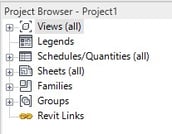 At AVAIL, we believe that Design Professionals need to see information. It’s at the core of what we do - see our previous blog post, “We Believe” - and how we have engineered all of our software. Project Mode in the AVAIL Browser provides the opportunity for you to search for - and Preview - all of your Revit Project content right inside Revit, opening up an exponentially more efficient, intuitive, and robust UX experience.
At AVAIL, we believe that Design Professionals need to see information. It’s at the core of what we do - see our previous blog post, “We Believe” - and how we have engineered all of our software. Project Mode in the AVAIL Browser provides the opportunity for you to search for - and Preview - all of your Revit Project content right inside Revit, opening up an exponentially more efficient, intuitive, and robust UX experience.
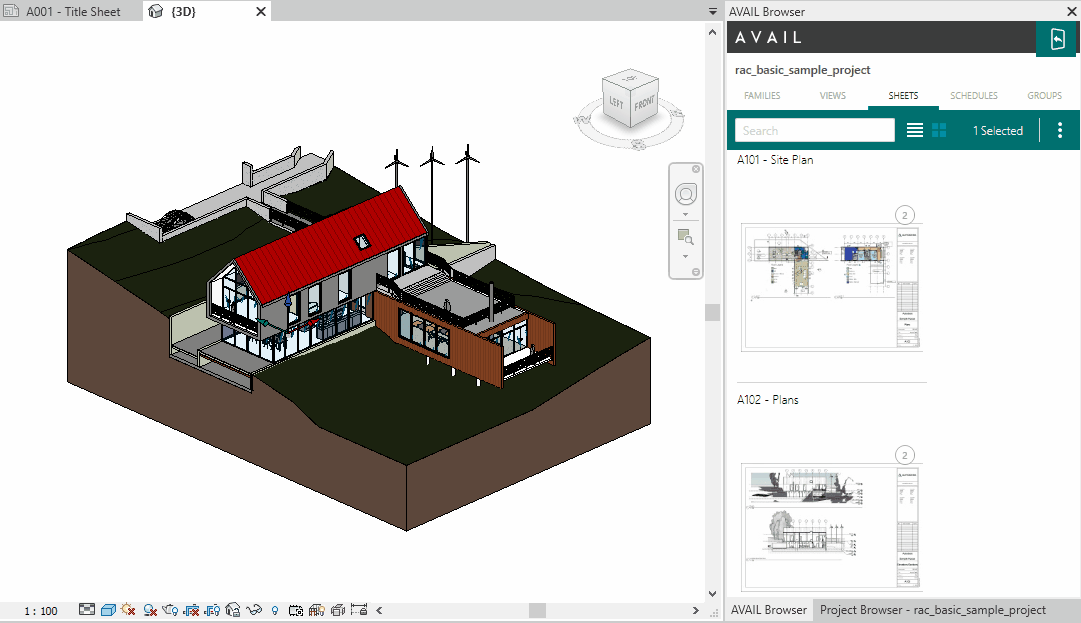
No more “Ctrl+F+Scroll” to hunt down your Drafting View, Sheet, Schedule, or Family by title. Simply type your preferred keyword in the Search Bar, or choose to filter down by Families, Views, Sheets, Schedules, and Groups to discover the Project Content you need, in the context you need it - fast.
To begin using Project Mode to speed up your process, download the AVAIL Browser for Revit, then run the Thumbnail Generator tool on the open project to generate visuals of all the embedded content. You can re-run the Thumbnail Generator tool anytime (it only takes a few minutes) to get a refresh and update.
Want to learn more about how AVAIL makes your content visual and searchable? Check below!
Why Content Visualization Matters
5 Steps to Transform your BIM Library
AVAIL Digital Transformation





